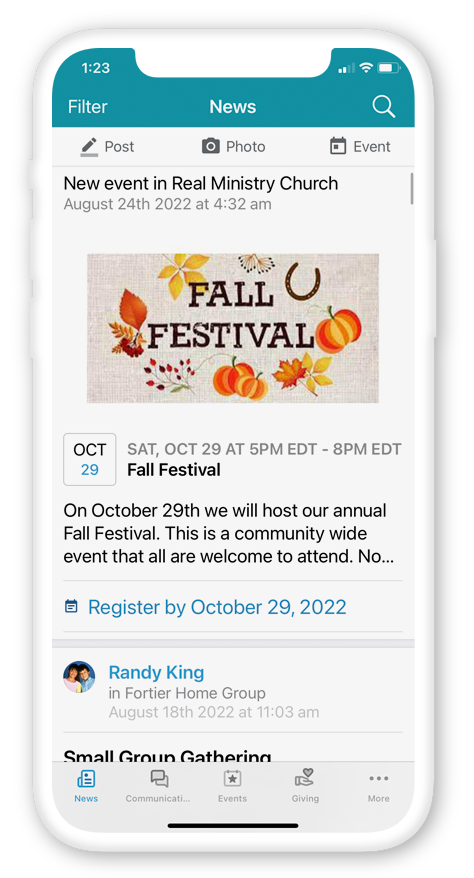Realm Connect Help
Realm Connect is our church’s online community. On this page you’ll find quick links, short videos, and step-by-step walkthroughs for logging in, basic navigation, groups, and posting.
Need help connecting with us through Realm Connect? Scroll down to learn more!
1) Logging In
Step 1: Access Realm Connect
Visit: Realm Login Page
Or download the Realm Connect app from the App Store or Google Play.
Step 2: Sign In
Use the email address you’ve provided to the church.
If it’s your first time, click “Forgot Password?” and follow the prompts.
Step 3: Confirm Your Account
Check your email for a confirmation link.
Create a secure password and log in.
2) Basic Navigation
Once logged in, you’ll see:
Newsfeed: The latest updates and announcements.
Groups: All the groups you’re part of.
Events: Upcoming events where you can RSVP.
Giving: Manage your online contributions.
Directory: Connect with other members.
3) Groups
Groups are where community happens! You can:
See updates and messages from your group.
RSVP to group events.
Share needs, resources, and encouragement.
To access groups:
Select “Groups” from the menu.
Choose your group to view posts, events, and members.
4) Posting
You can share updates, prayer requests, and encouragement with your groups.
To post in a group newsfeed:
Go to your Group page.
Select “Post”.
Write your message and add any attachments (like images).
Click “Share”.